Think of Google Photos as Gmail for pictures, said Google vice president Bradley Horowitz. Before Gmail existed, Horowitz recalled, he’d obsessively file away every email. But as the emails started to pile up, that practice became unsustainable. “E-mail would have been all I did if that model had stuck,” Horowitz said Thursday, during a press event at the Google I/O developers conference.
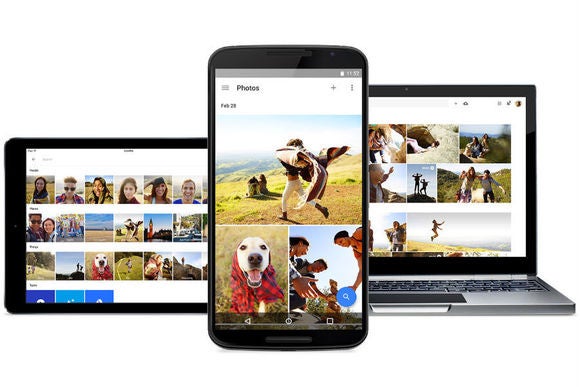
Google Photos is an attempt to apply the Gmail model to still images and videos. Instead of expecting you to manage every photo, Google Photos wants you to surrender to the power of search and algorithms, which can recognize and sort everything on their own. “We’ve reached a point with the journey of photos where I think the system can take care of that tedium for you,” Horowitz said.
Viewing a demo of Google Photos in action, it’s hard not to be mesmerized by the power of algorithms and machine learning. Google Photos can automatically recognize specific people, places, and things, sorting them into collections through which you can browse or search. Want to look up that taco you ate on a recent vacation? Just type “food in Hawaii” into the search box. Want to look through pictures of your daughter? Google Photos can recognize her face, all the way back from when she was just a baby.
If you don’t feel like making home movies, Google Photos can even generate them automatically, with an accompanying soundtrack. If your photos predate the invention of geotagging, Google can look for famous landmarks in the image and attempt to add a location on its own.
The sharing utility looks pretty slick as well. On both iOS and Android, you can send images to any app that supports photo sharing. You can choose to share either a low-quality photo (for speed), a high-quality one, or a link to the entire album. Users can add or revoke access to shared links at any time.
As a tool for dealing with the massive amount of photos and videos we create, this all sounds immensely powerful. But it does involve some sacrifice.
The nuts and bolts of Google Photos
Google promises unlimited photo and video storage, but on its own terms. Photos larger than 16 megapixels and videos larger than 1080p resolution will count against your Google Drive storage limit. That means you’ll end up paying if you starting storing more than 15GB of photos.
Even within those constraints, Google still makes you agree to some image compression, which it performs on its own servers. Granted, Google’s compression looks pretty good. The company showed how zooming far into a photo revealed no perceptible difference in quality from the uncompressed version. But if the idea of lossy compression still bothers you, unlimited storage goes away, and you’re back to having it count against Google Drive.
On the bright side—at least if you’re worried about advertising—selling Drive storage appears to be the sole business model for Google Photos at the moment. When I asked specifically whether Google was planning any content-based advertising, similar to how Gmail displays ads based on email content, Google Photos head Anil Sabharwal said there were no plans to monetize this way.
I’m just thinking about how much of a mess my Gmail inbox has become. It’s loaded with emails that I don’t need, but never got around to deleting, to the point that I’m fully dependent upon search to find what I need. There’s no realistic way I could go back now and sort my email into useful categories, because I have entirely too much of it.
Google is offering a similar situation with photos. Sure, you can still sort everything into albums if you want, but you won’t, because now there’s a better way. And maybe sometimes you’ll miss the old way, but as the photos keep piling up, you’ll realize there’s no going back.
0 comments:
Post a Comment