If you are getting ‘Apple driver hasn’t been found’ error when trying to jailbreak iOS 8.3 with TaiG 2.1.2, it is likely that you are on 64bit version of Windows and need 64bit driver installed for iTunes.
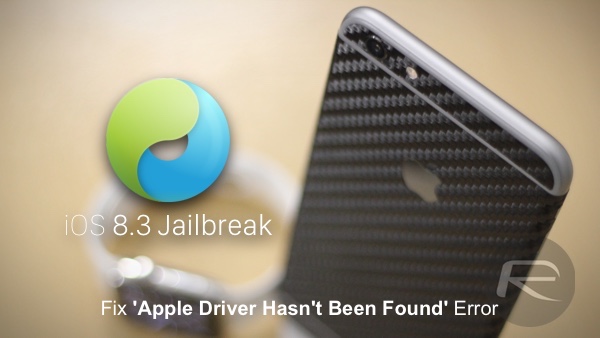
Yes TaiG 2.1.2 works on the latest version of iTunes and doesn’t need you to downgrade to iTunes 12.0.1, but 64bit Windows users might still get this dreaded error, as can be seen in the screenshot below, when trying to jailbreak using TaiG.
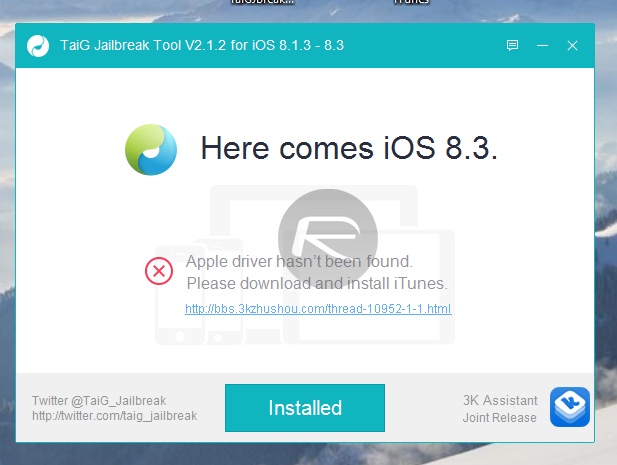
Step 1: First make sure you have 64bit variant of latest iTunes version installed on your computer. You can download the latest version of iTunes for Windows directly from Apple here.
Step 2: Download this 64bit iTunes driver iTunesDriver64_0205.exe for Windows from here and install it on your computer.
Step 3: Download the latest version of TaiG from here: Download TaiG 2.1.2 For iOS 8.3 Jailbreak.
Step 4: Launch TaiG 2.1.2 and jailbreak your device. You shouldn’t get ‘Apple driver hasn’t been found’ error now.
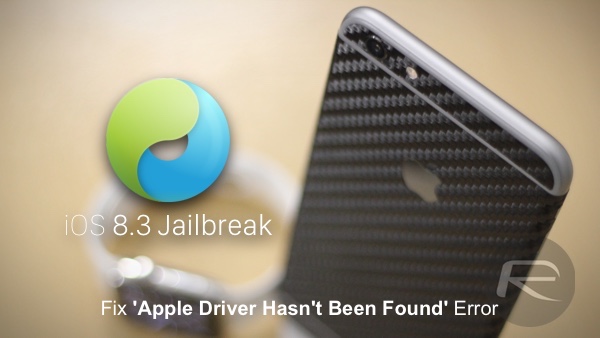
Yes TaiG 2.1.2 works on the latest version of iTunes and doesn’t need you to downgrade to iTunes 12.0.1, but 64bit Windows users might still get this dreaded error, as can be seen in the screenshot below, when trying to jailbreak using TaiG.
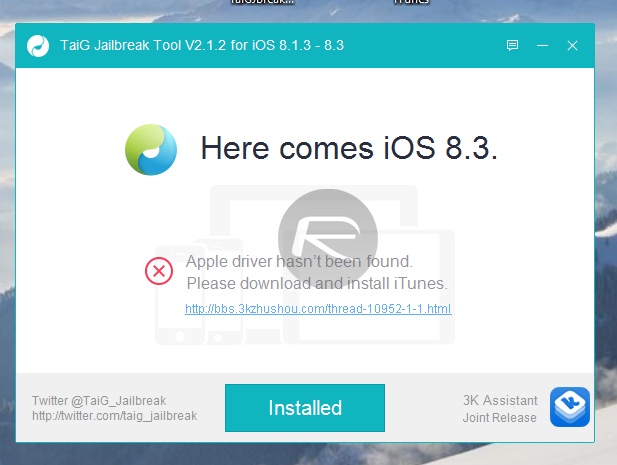
TaiG Jailbreak Tool V2.1.2Here’s how to fix it.
Apple driver hasn’t been found.
Please download and install iTunes.
Step 1: First make sure you have 64bit variant of latest iTunes version installed on your computer. You can download the latest version of iTunes for Windows directly from Apple here.
Step 2: Download this 64bit iTunes driver iTunesDriver64_0205.exe for Windows from here and install it on your computer.
Step 3: Download the latest version of TaiG from here: Download TaiG 2.1.2 For iOS 8.3 Jailbreak.
Step 4: Launch TaiG 2.1.2 and jailbreak your device. You shouldn’t get ‘Apple driver hasn’t been found’ error now.
0 comments:
Post a Comment