The stock iPhone Camera app is one of the best around, but even with all the improvements that it has had over the years since the original iPhone put in an appearance, it’s still missing one or two features that we would like to see.
One of those features is the ability to pause a video recording that is in progress, allowing users to create some interesting compositions or simply set the scene up better. The feature is one that we don’t see Apple adding any time soon, if only because it would add complication to an app that Apple likes to keep as simple as can be, but we would sure like to see it.

Until that happens there will always be the jailbreak tweak RecordPause. Available to download from Cydia now and costing not a penny, the tweak doesn’t add any icons to the iPhone’s home screen nor does it put any new settings into the Settings app. What it does do, though, is make it possible to do just what we outlined earlier – record a video, pause it, and then start it up again. Nice and simple, really.
In order to pause a video, all a user needs to do is tap the timer at the top of the screen and watch it change color from white to yellow. Restarting the recording? Well, that’s as easy as tapping the timer again and there you go, you’re recording again.
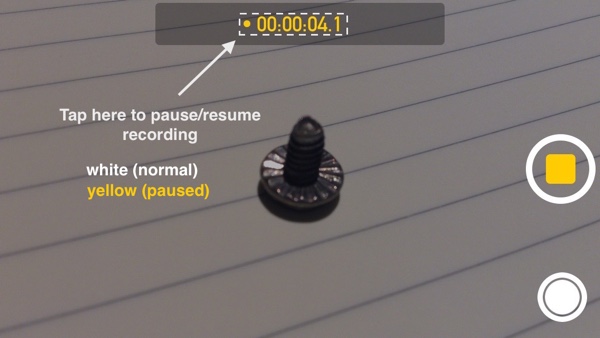
Tweaks like this, and those that add functionality that Apple simply won’t, are the reason jailbreaking will always be popular amongst a subset of users. Apple may continue to do its best to prevent it, but ultimately, it’s encouraging jailbreaking by refusing to add features that people clearly want.
We doubt Apple will see it quite the same way, though.
The tweak is absolutely free and can be downloaded directly from the BigBoss repo in Cydia.
0 comments:
Post a Comment